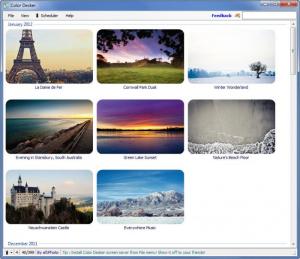Color Desker
2.2.611.1122
Size: 1004 KB
Downloads: 5262
Platform: Windows (All Versions)
It’s always nice to have a good looking image as your desktop background; it’s even better when multiple good looking images are used as your desktop background. The Color Desker application has precisely this sort of functionality to offer: it provides easy access to a collection of beautiful images and it automatically switches between the images.
To get started with Color Desker, you will have to download a 1MB archive and run the executable inside. Once you do that, a setup wizard will show up and guide you through the whole process of installing Color Desker on your PC. You will get to choose the installation directory and if you want a Color Desker shortcut on your desktop.
When you run Color Desker for the first time, you can see a prompt in the system tray informing you that X wallpapers have been found and you should be patient while all the available wallpapers are synced. The sync process may take a few seconds up to a few minutes, so have patience.
Once the sync process is over, the available wallpapers will be displayed on Color Desker’s interface. You can filter the list by choosing one of several options available in the View menu: Show Only Loved, Show Only Hated, Show Least Used, Show Most Popular, Show Random Set, Show My Photos. The 'Show Only Loved' and 'Show Only Hated' options present the wallpapers you’ve marked as loved or hated; you can mark wallpapers by right clicking them and choosing 'Love It!' or 'Hate It!' You can also right click the system tray icon and choose 'Love Current Wallpaper.'
Color Desker will automatically switch from one wallpaper to another based on the timeframe you specify. You can set it up so wallpapers are changed every 5, 10, 15, or 60 minutes. Alternatively, you can right click the Color Desker system tray icon and select 'Change Wallpaper.' If you don’t want to switch from one wallpaper to another, pick the 'I will set the wallpaper manually' option from the Scheduler menu.
Color Desker is freeware.
Color Desker provides access to a collection of stunning images that you can use as your desktop wallpaper, and it automatically switches among these images.
Pros
Takes little time to download and install Color Desker. Provides access to a very nice collection of images; they’re all quite good looking. Manually or automatically switch between images (every 5, 10, 15, or 60 seconds). Rate images. Color Desker tells you how many times it changed wallpapers on your system. Color Desker is freeware.
Cons
Windows 7 already comes with wallpaper changing capabilities, so you could download some stunning images and use them as your desktop background.
Color Desker
2.2.611.1122
Download
Color Desker Awards

Color Desker Editor’s Review Rating
Color Desker has been reviewed by George Norman on 27 Mar 2012. Based on the user interface, features and complexity, Findmysoft has rated Color Desker 5 out of 5 stars, naming it Essential